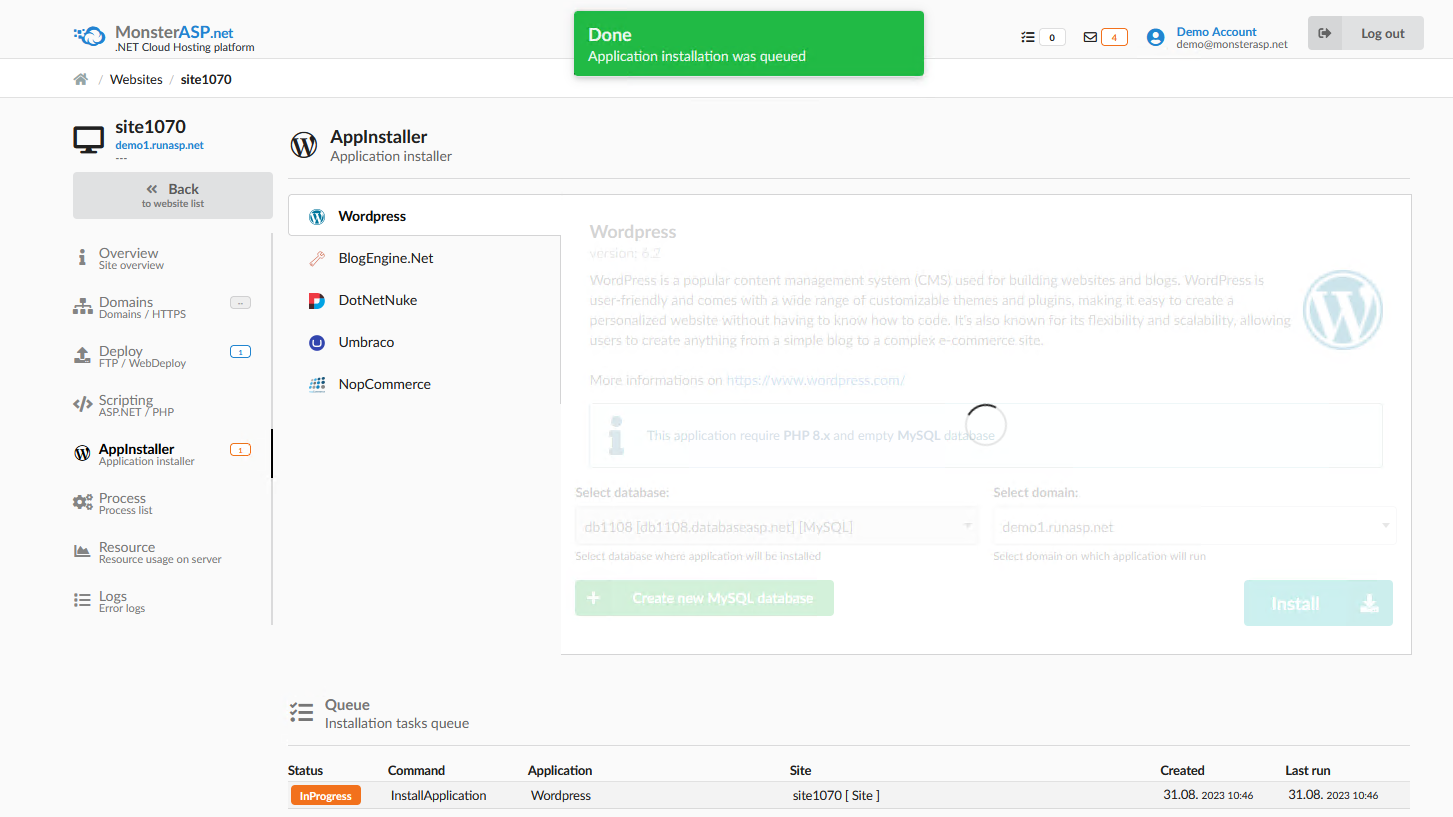AppInstaller
This article contains steps how to easily install most popular web applications on your website.
ASP.NET / .NET freehosting
If you don't already have our ASP.NET / .NET freehosting, sign up for FREE at https://MonsterASP.net/.
In our administration, you can automatically install several web content management systems with a few clicks. First what you need, is create website and database.
- Initial Setup
Create a website from your hosting Control panel.
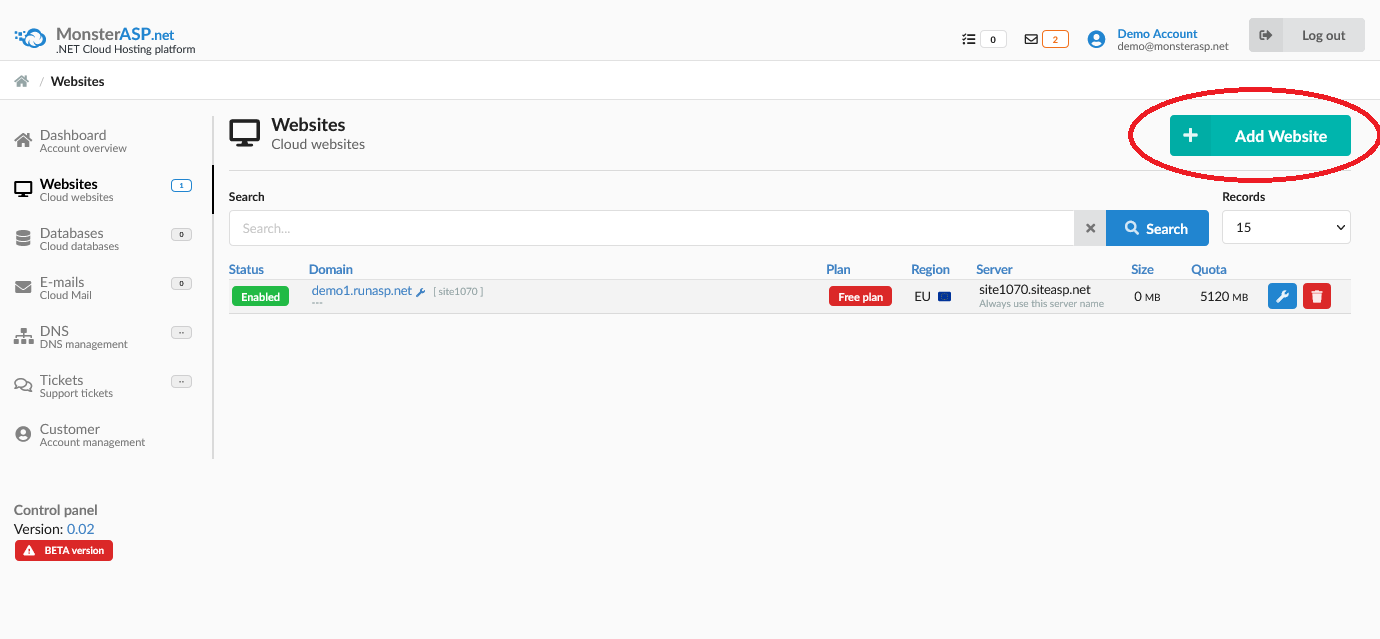
- AppInstaller
In the website detail, click on AppInstaller in the menu on the left.
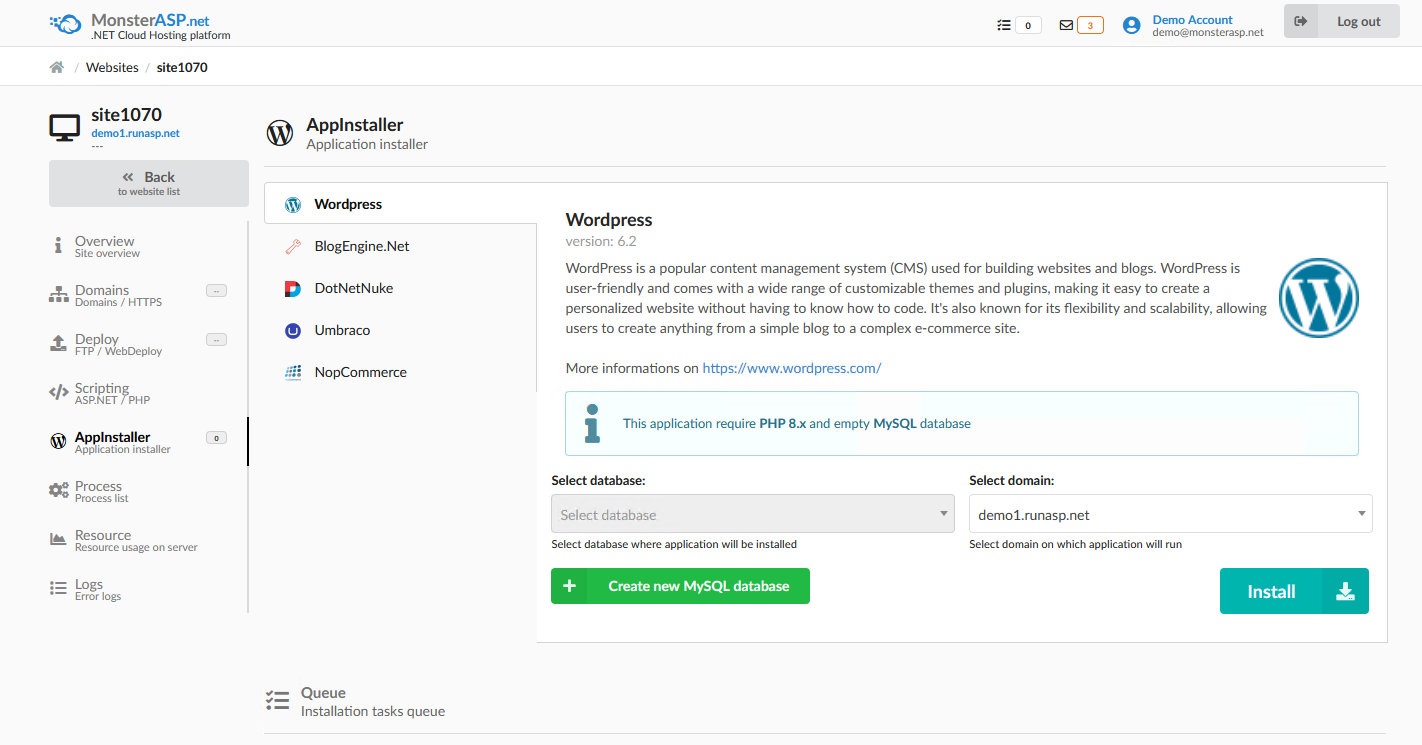
- Install App
In our case, we will try, for example, WordPress
- Select database: If you don't have one, just click "Create new MySQL database"
- Select domain
- Click Install
After successful installation, you will see an information banner "Done". WordPress is ready on your site now.