Export Local database to .BAK File
This article contains steps how to Export your local database on your computer to .BAK File.
ASP.NET / .NET freehosting
If you don't already have our ASP.NET / .NET freehosting, sign up for FREE at https://MonsterASP.net/.
How to Export your local database to .BAK File?
Do you have local MSSQL database on your computer and you want to upload it completely to our hosting?
First you need to export the database as a BAK file.
1) Launch SQL Server Management Studio (SSMS) and connect to your local MSSQL:
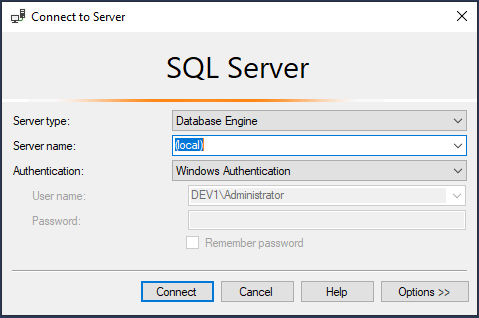 ]
]
2) Select you database and do Backup -> Tasks -> Backup:

3) Select specified path to save your BAK file:

After successfully running the command, verify that the .BAK file was created at specified location.
4) Restore BAK file:
Once you have successfully created a BAK file, you can easily restore this BAK file via our Control Panel:
https://help.monsterasp.net/books/databases/page/restore-database
