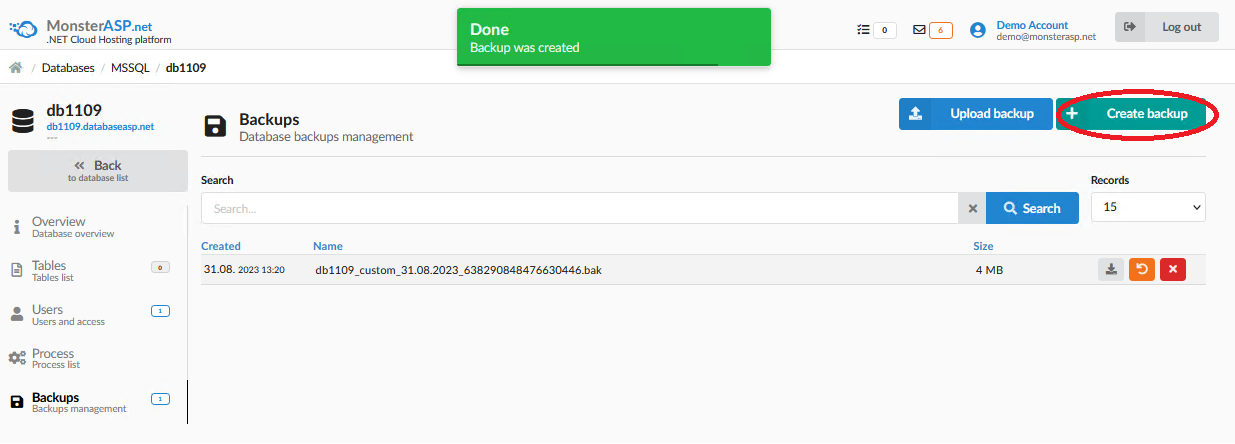Backup database
This article contains steps how to create backup of cloud database.
ASP.NET / .NET freehosting
If you don't already have our ASP.NET / .NET freehosting, sign up for FREE at https://MonsterASP.net/.
- Databases
After logging in to the administration, click on the "Databases" icon
- List of Databases
Here you can see a list of your databases.
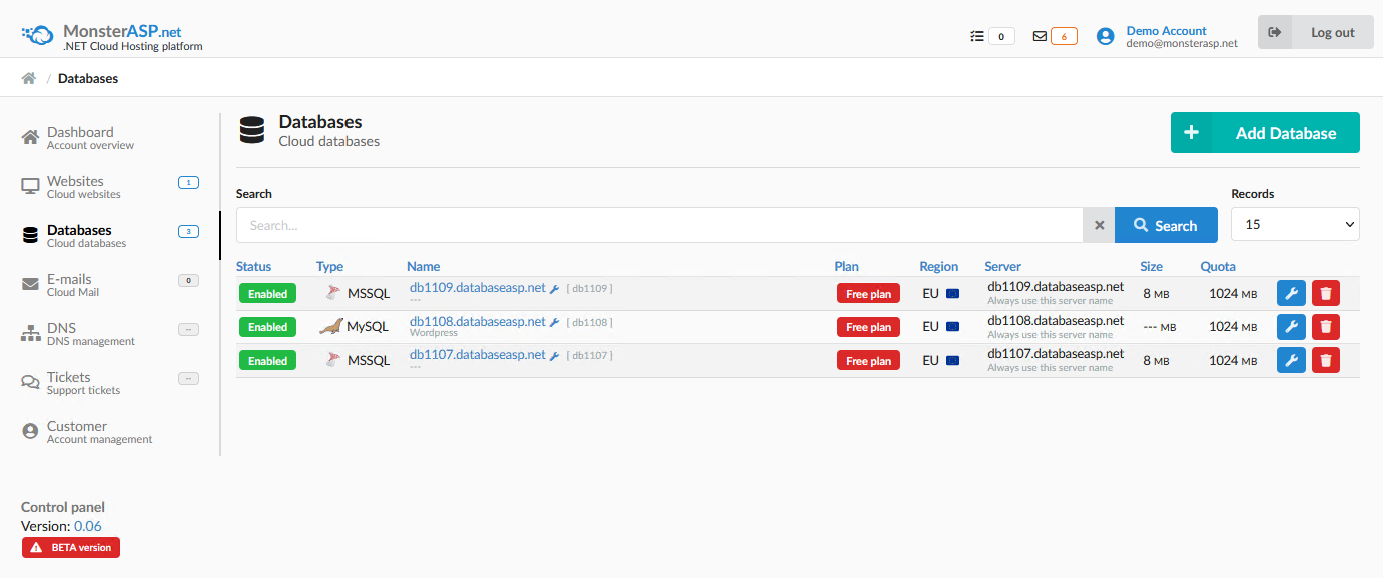
- Select Database
Now click on the database you want to back up. In our case, it will be, for example, db1109.
In the database detail, click on the Backups management icon at the bottom
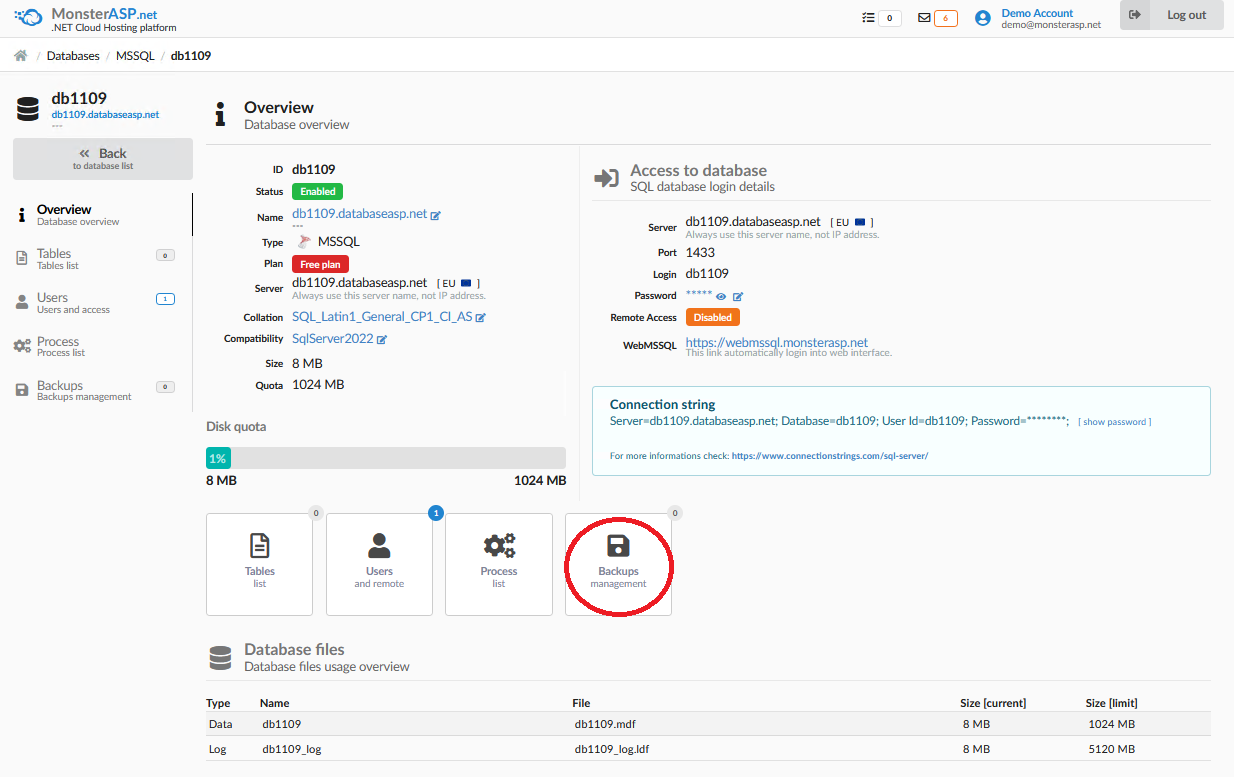
- Backup Database
In the backups management, simply click on Create Backup and you're done. The backup is ready for download or future restore."