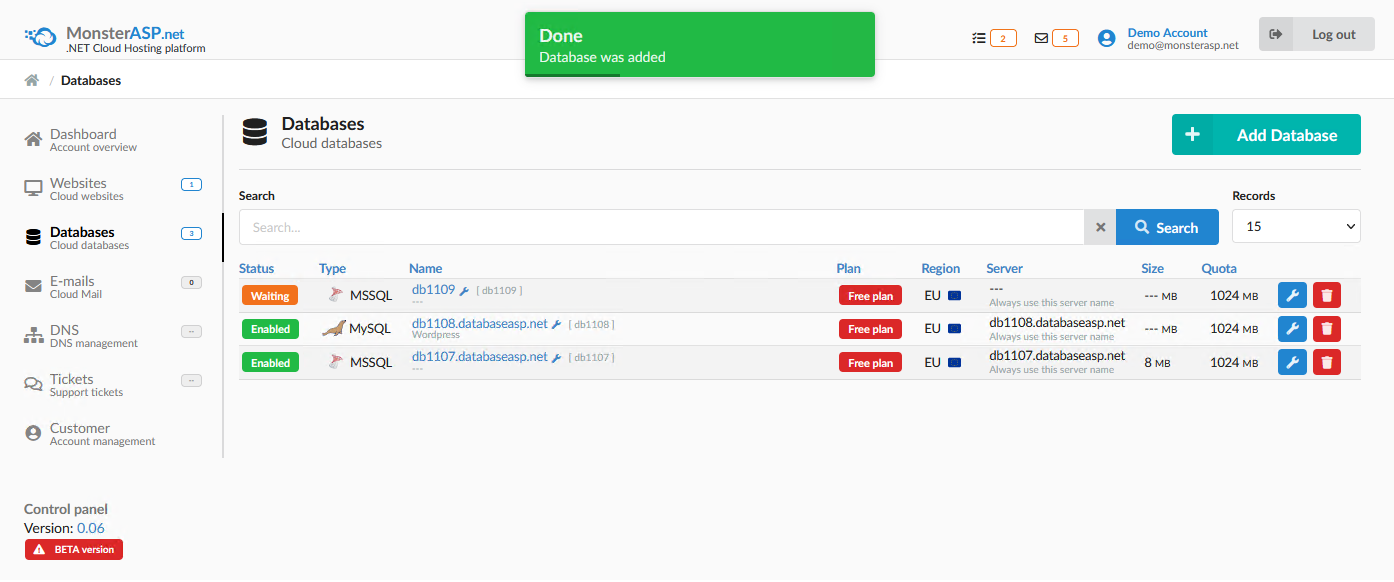Create database
This article contains steps how to create cloud database.
ASP.NET / .NET freehosting
If you don't already have our ASP.NET / .NET freehosting, sign up for FREE at https://MonsterASP.net/.
-
Databases
Creating a database does not require having a website created.
After logging in to the administration, click on the "Databases" icon
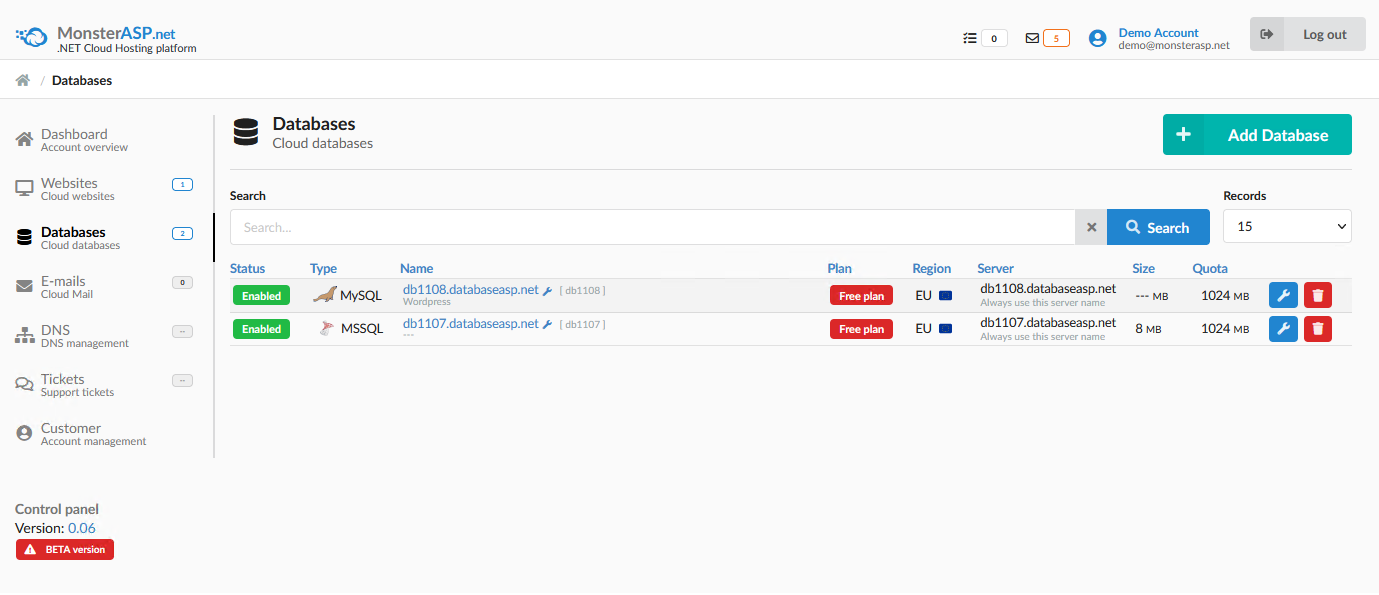
By clicking the 'Add database' button, you will be presented with the option to create a MySQL or MSSQL database
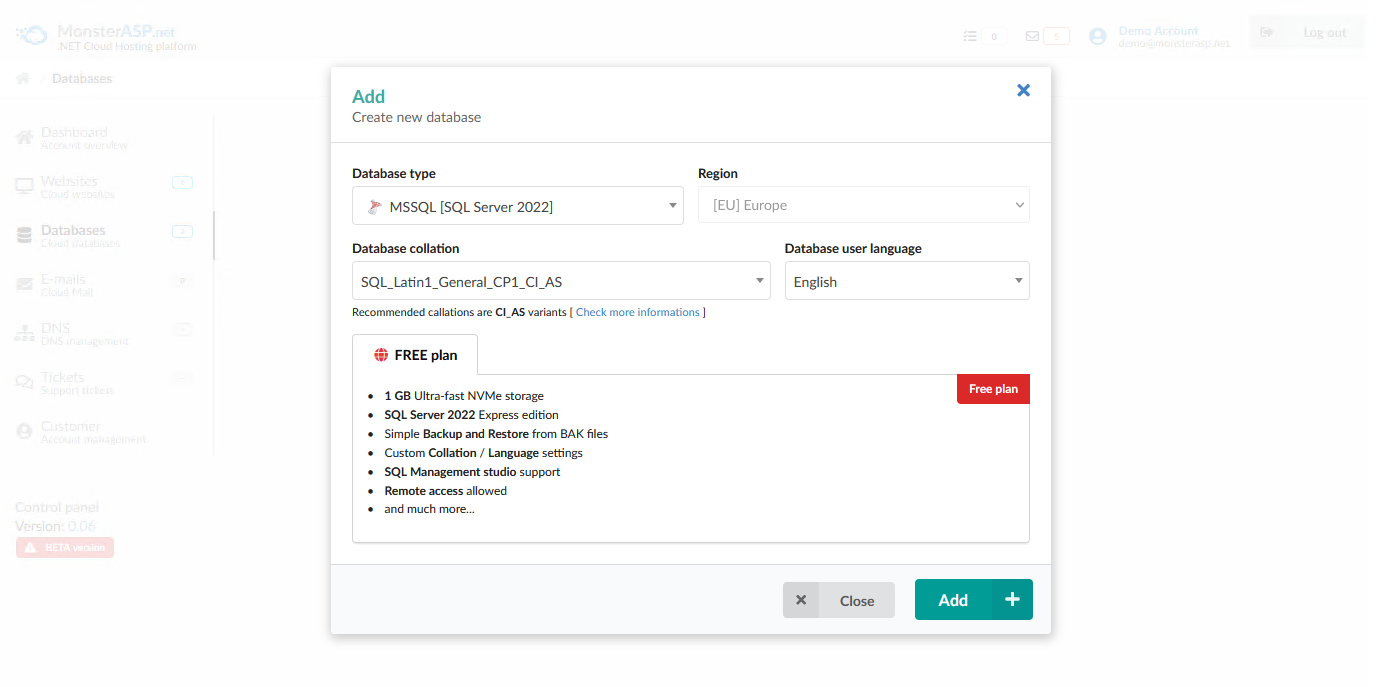
Done. Now your database is ready to use.