Add own custom domain to existing Website
This article contains information about how to add your custom domain to existing Website.
ASP.NET / .NET 8 / .NET 9 Freehosting
If you don't already have our ASP.NET / .NET Core Freehosting, sign up for FREE at https://MonsterASP.net/.
WARNING You can add your own custom domains only to PREMIUM Websites.
Control panel
Go to Websites --> manage your Premium Website and there go to Domains section and click Add domain button.
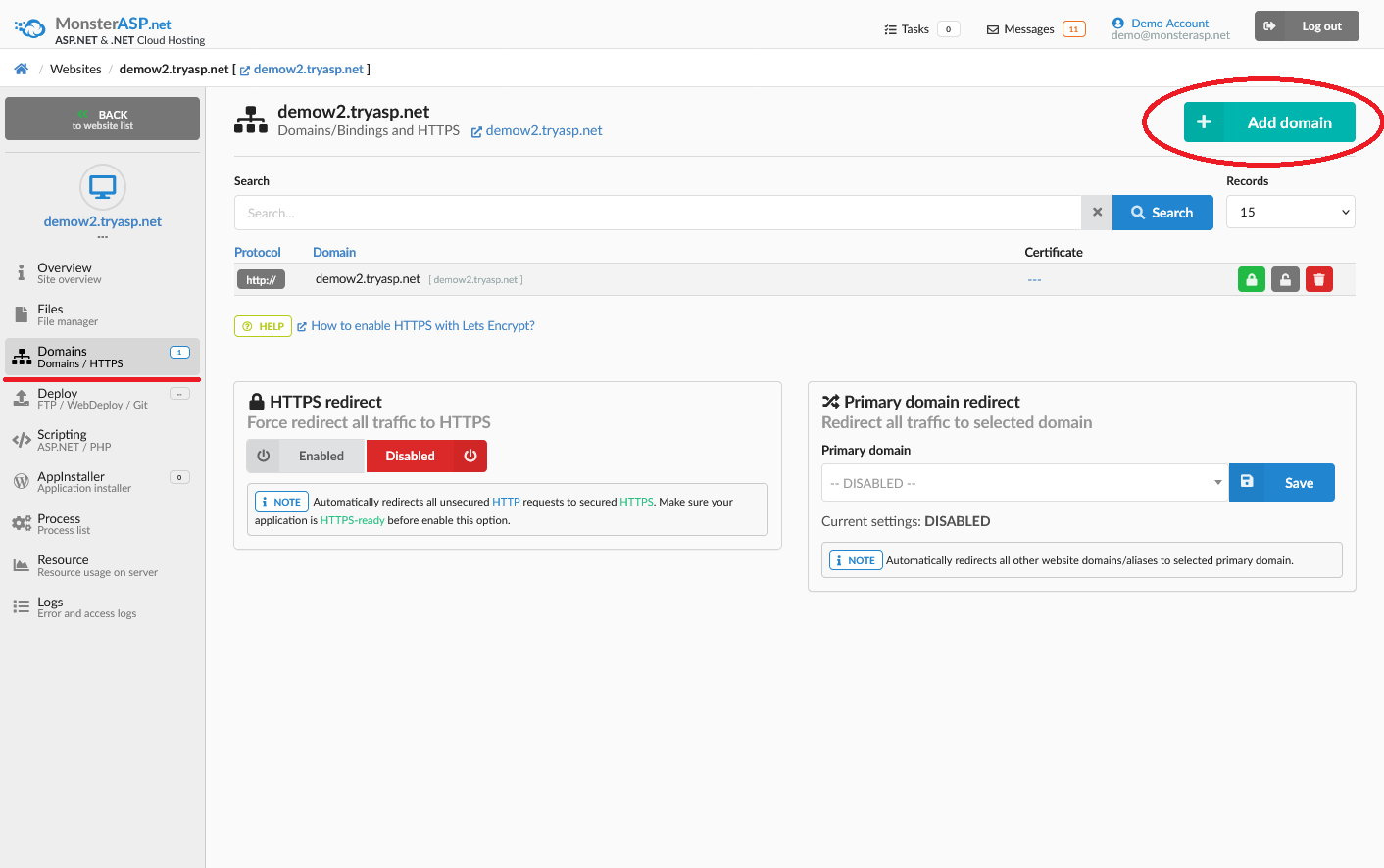
When you click Add domain button this will open settings for adding new domain to Website.
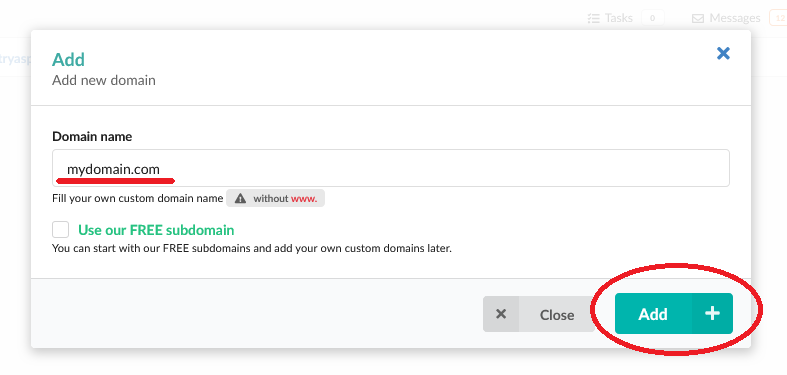
Fill your own custom domain that you want to add to your Premium Website.
DNS
After you add own custom domain to Premium Website, you will need to update domain DNS settings to point (connect) domain with hosted Website. You now have two options:
a) Change entire DNS servers for domain:
Use this option if you want all domain parts like DNS, Website, Subdomains, Databases, Email to work from our servers.
If you want all domain parts (DNS, Website, Subdomains, Databases, Email) to work from our hosting servers.
Our recommended settings is to setup entire domain NS servers to our DNS servers at domain registrar for your domain:
ns1.machineasp.net
ns2.machineasp.net
ns3.machineasp.net
After you setup this DNS servers by your domain registrar, whole domain will be running from our hosting servers. This change can take up to 24 hours.
b) Update DNS records for domain:
Use this option if you want some part of domain such as emails or subdomains to run from another provider.
If you don't want to change entire DNS servers for domain. If you want to use for any part of domain (DNS, Website, Subdomains, Databases, Email) another provider you can just setup necessary DNS records. You can find necessary DNS records in our Control Panel.
Contol panel -> Go to DNS management:
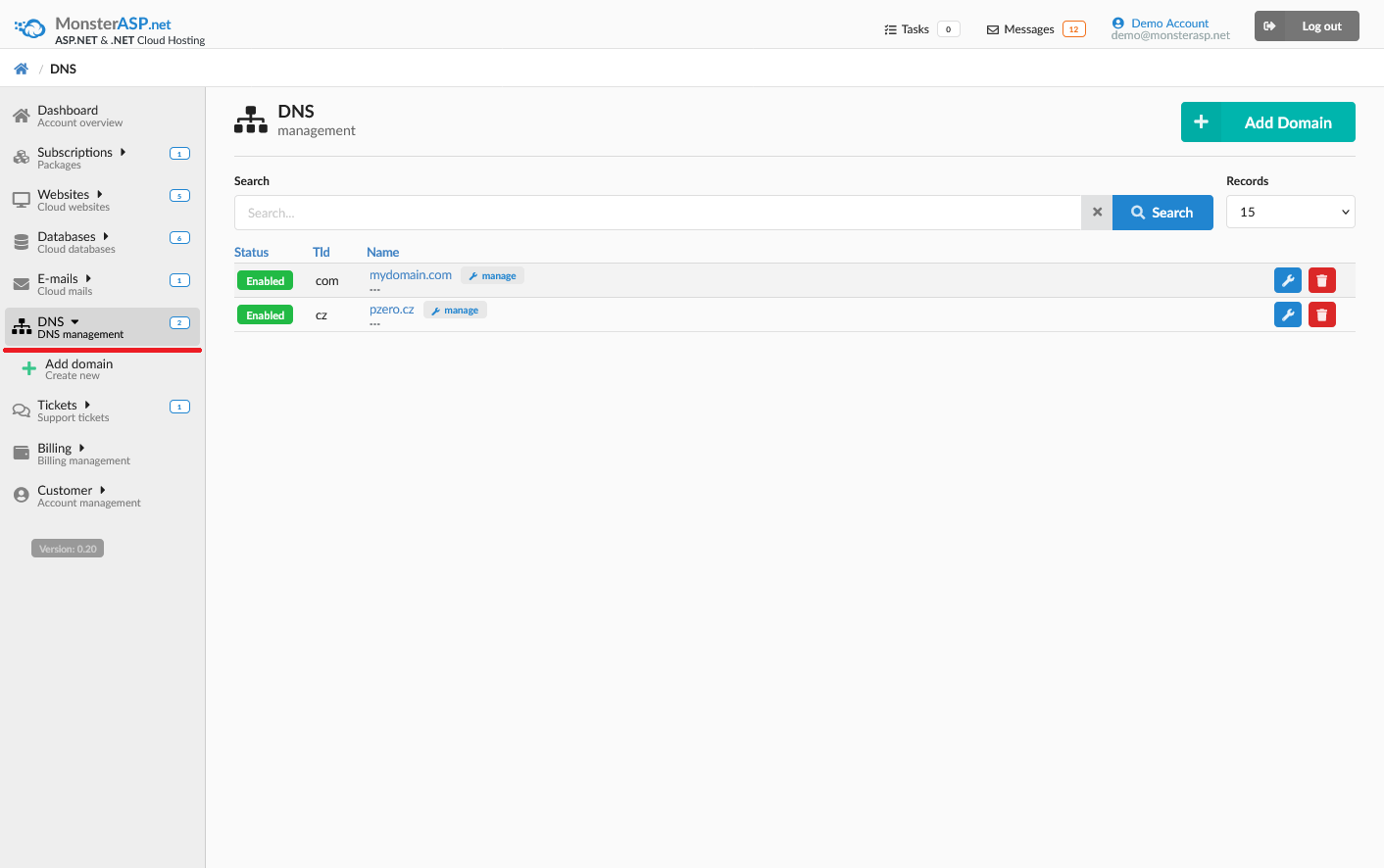
Click here Manage to open detailed settings of your own custom domain.
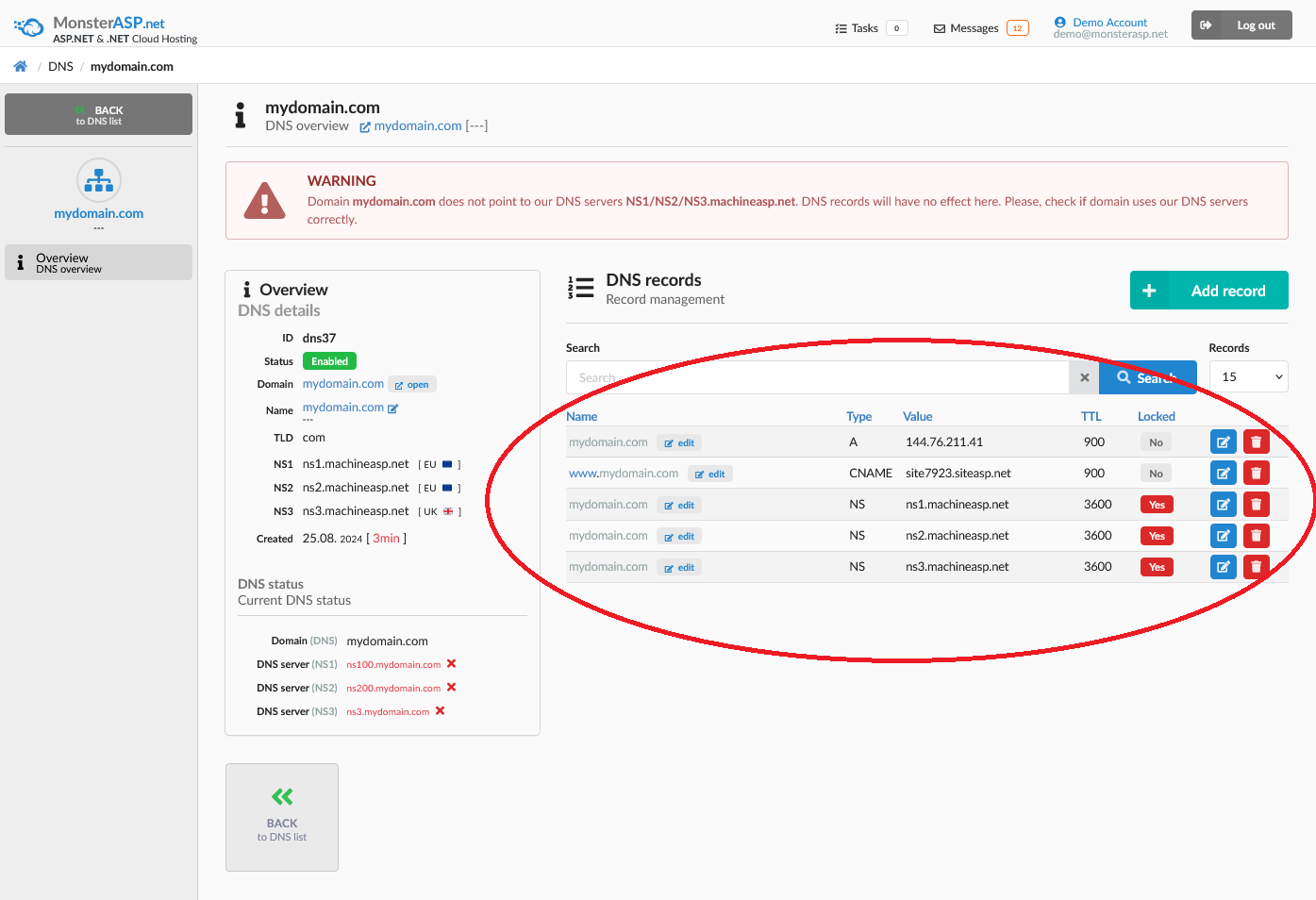
Here you can find necessary DNS records that you need to setup on your current DNS provider or domain registrar.
Website
If you want to run Website from our hosting you need to setup DNS A record yourdomain.com that points to IP address and DNS CNAME record www.yourdomain.com that points to siteXXX.siteasp.net
Example for domain yourdomain.com:
DNS A record:
Name: yourdomain.com
Type: A
Value: 144.76.211.xx
DNS CNAME record:
Name: www.yourdomain.com
Type: CNAME
Value: siteXXXX.siteasp.net
After you setup these DNS records on your DNS provider or domain registrar domain will be show content from your website. This change can take up to 3 hours.
