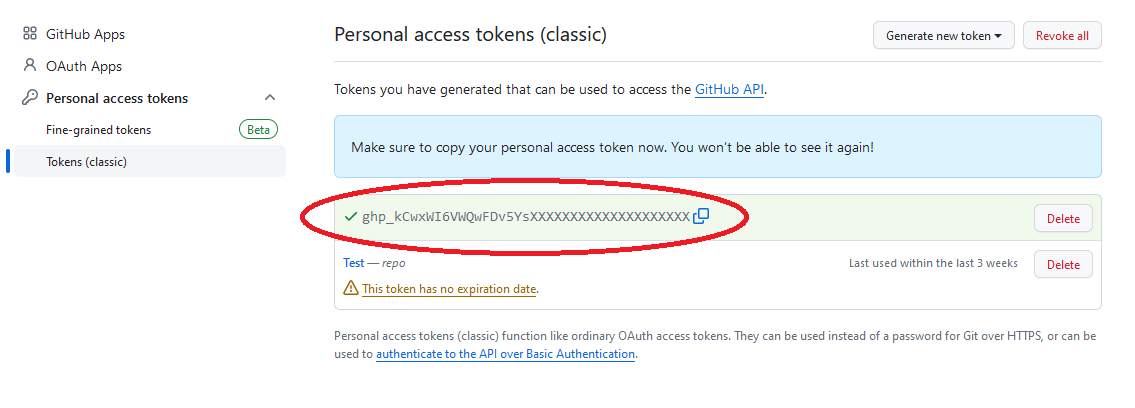How to obtain Personal Access Token?
This article contains steps how to obtain personal access token on Github.
ASP.NET / .NET freehosting
If you don't already have our ASP.NET / .NET freehosting, sign up for FREE at https://MonsterASP.net/.
When do I need Personal access token?
If you want to deploy your Website directly from Github Private Repository, you need to create Personal Access token that will be used by our servers to access your Github Private Repository.
You need Private Access Token only for access to your Private Github Repository.
-
Github account
Log in to your Github account at Github.com.
-
Account settings
Click on your account at top right and go to Account Settings.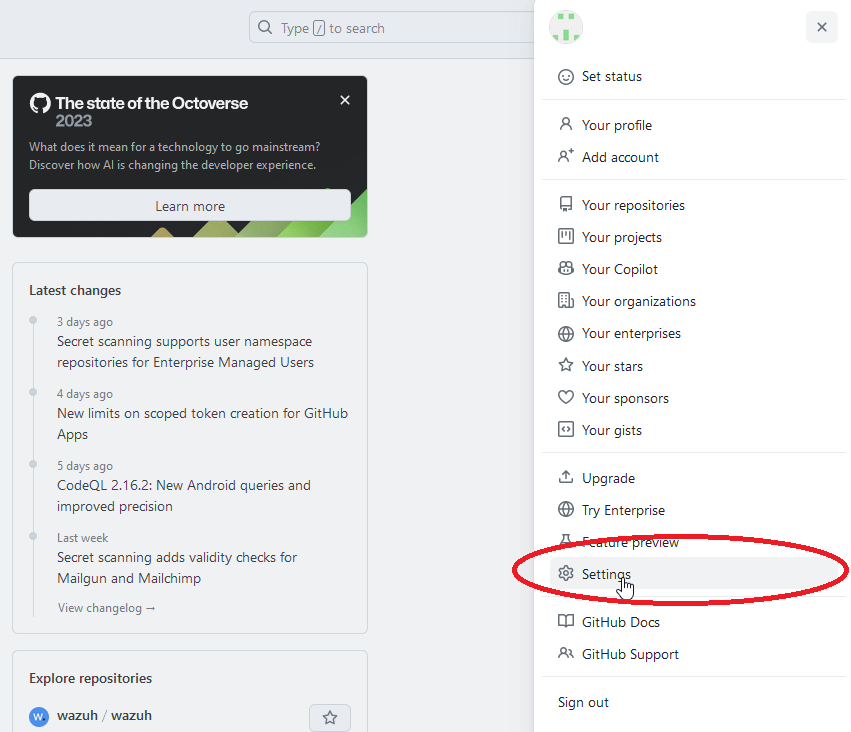
-
Developer settings
Then scroll down left menu and click Developer settings.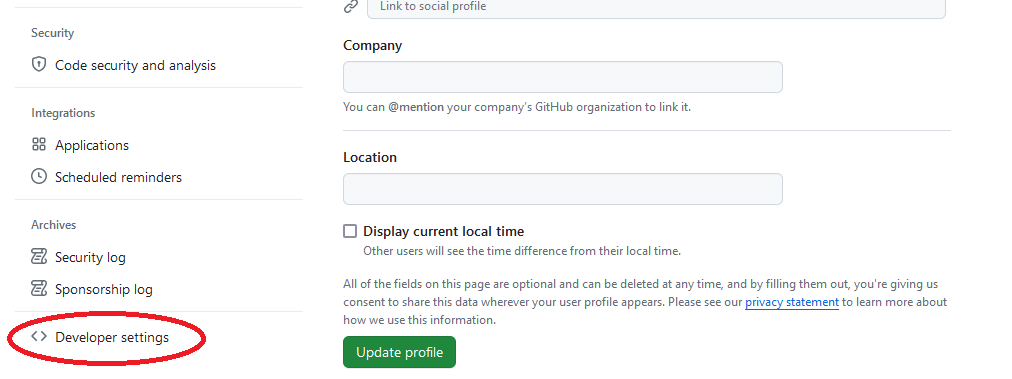
-
Tokens (Classic)
Then click Personal Access Tokens in the left menu and select Tokens (Classic).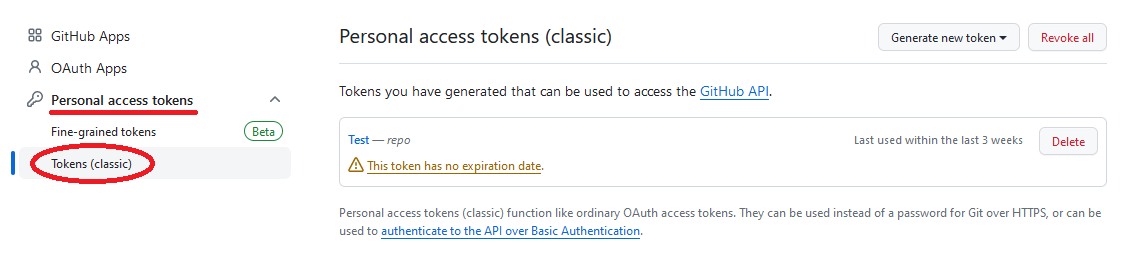
-
Generate new token (Classic)
Then click Generate new token on top right menu and select Generate new token (Classic).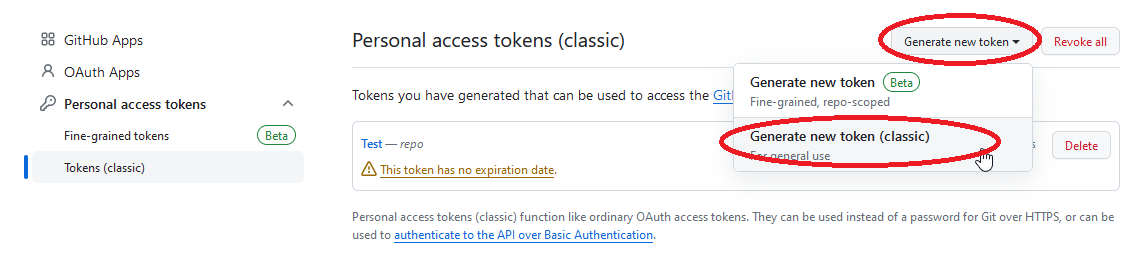
-
Generate token
Now you will see options for generating new token:
Note = MonsterASP.NET
Expiration = No expiration
Select Repo = Full control of private repositories
and then click Generate token at page bottom.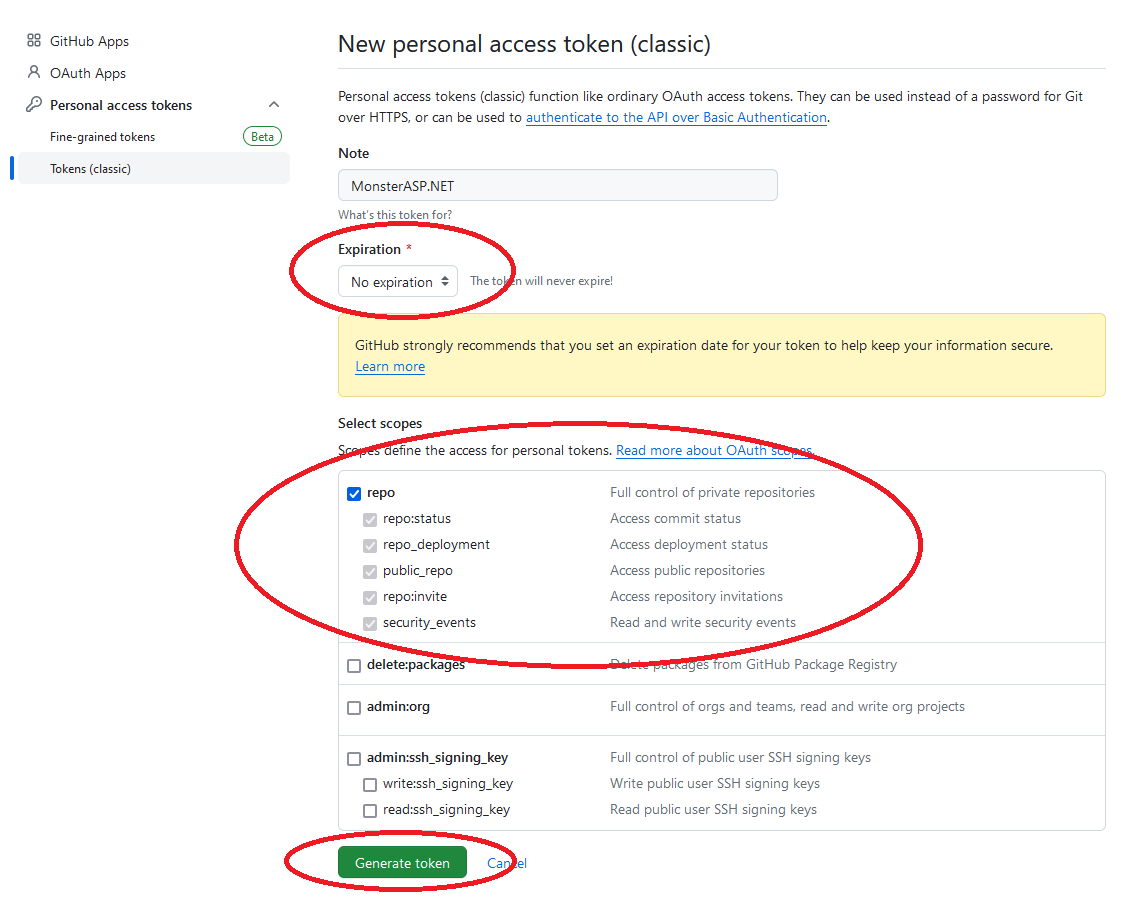
-
Congratulations, it's done.
Done, you have now necessary Private Access Token to access your private Github repositories.
Save this Token carefully. You will need this token to setup Github integration with your Website.