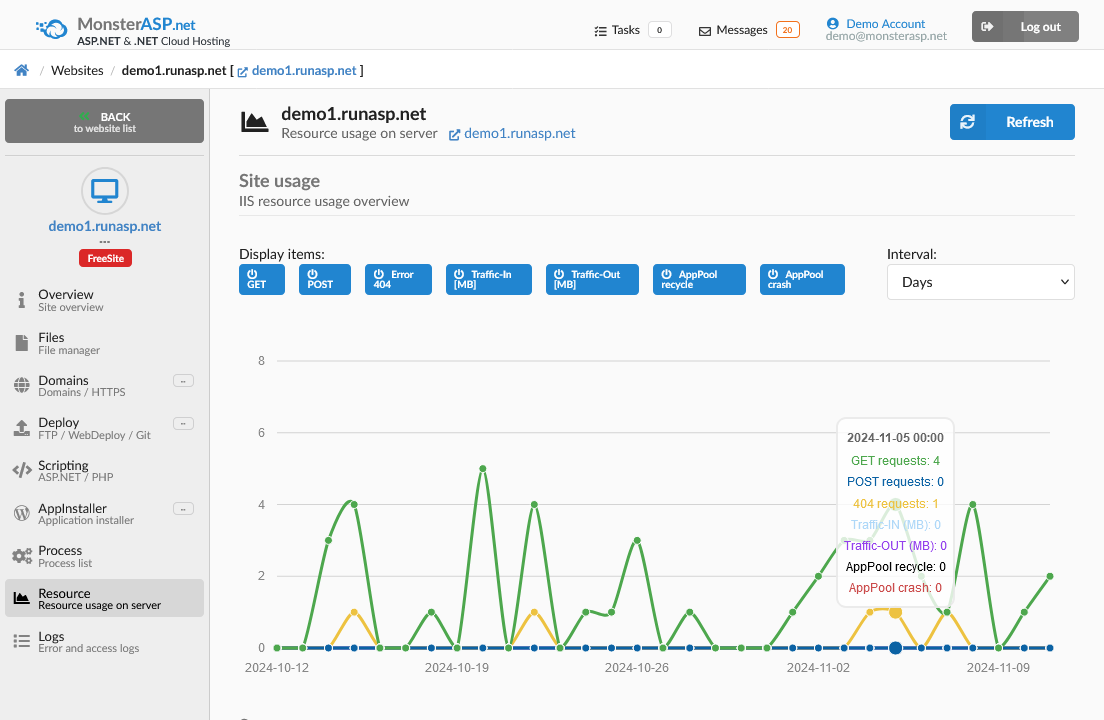Logs and Resources
This article contains information how to track application exceptions and unexpected errors in Control panel.
ASP.NET / .NET freehosting
If you don't already have our ASP.NET / .NET freehosting, sign up for FREE at https://MonsterASP.net/.
1) Logs
If your application is not working correctly and is throwing errors, first place to check in our Control Panel is Logs. All important information about your website and application is recorded here. You can open each record and see details of what is important and that you're looking for.
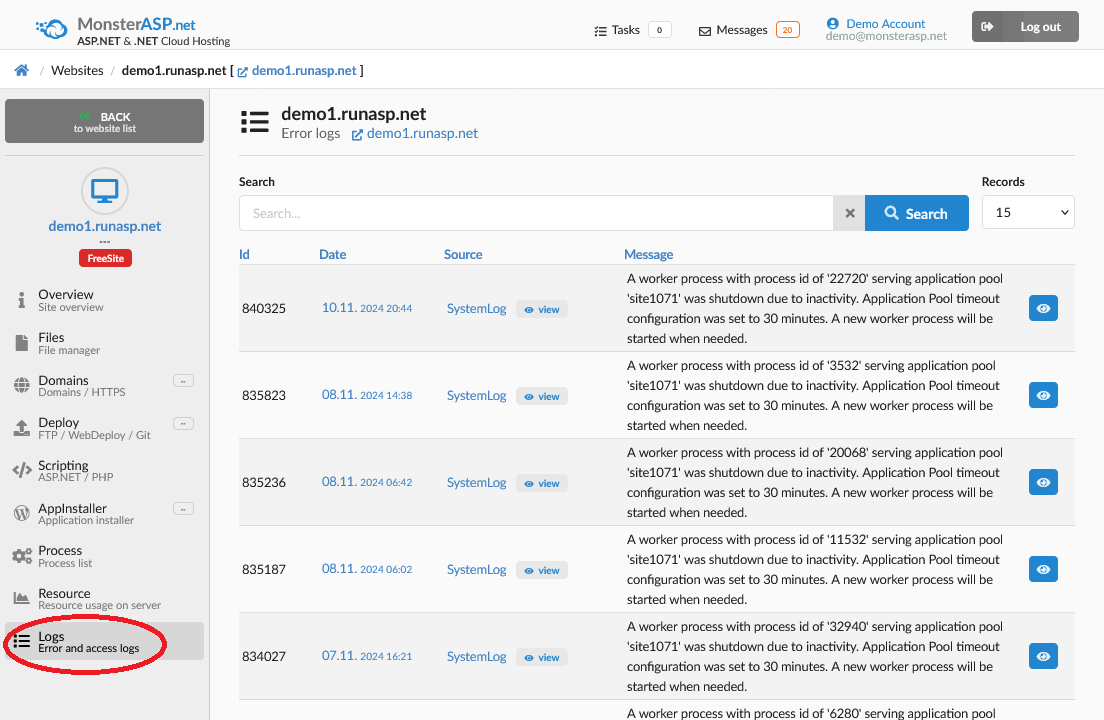
2) Resource
If you need to monitor over time how your website is being visited, how many requests it is receiving and how it is consuming server resources (CPU, RAM, DISK, NET) you can use Resource in our Control Panel.